A long post about the editorial page
I thought I’d tell you about the Editorial page. I added another option to it yesterday, and I thought that this might be a good time to talk about it in a bit more depth.
The point of the Editorial Details page is to give you control of what goes into your edition each month. You can change the settings as often as you like, but the way they are when I do the print run at the end of the month is what will determine how your edition comes out.
You can find it in the menu on the right, or go straight to it if you’re logged in.
Filters
There are three main controls, min and max length, and age. There’s a graph of how many articles you have in your pocket. This one is mine and shows me that I have a real Pocket addiction problem!
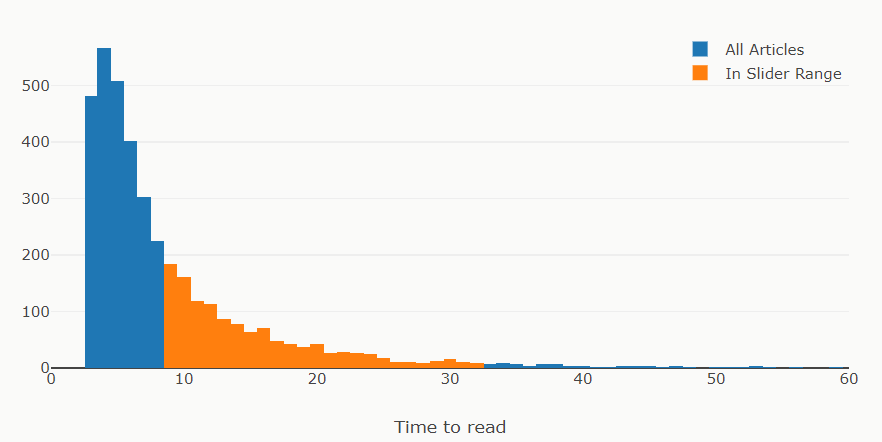
The orange bars are the articles that are inside my length and age filters. (I have 607 hours of content in my Pocket and 307 hours of it is in the range that’s eligible to be included in my next edition).
The length filters are a little bit at odds. It’s hard to fill up a bucket of time with only long articles, so some short ones are good. But at the same time, the whole point of Walden pond is to get to those long articles that you can’t get your head around on a screen. Here’s how everyone has theirs set up now:
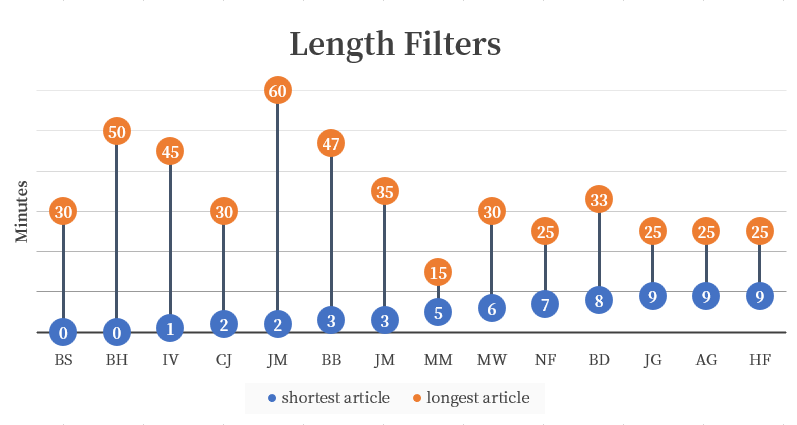
What that does tell you is that there are 14 people signed up for Walden Pond, which is 86 short of the 100 needed to run with the big boiz at the printers, so if you know anyone who’d be interested, let them know. I’ll give them their second month for free.
Anyway, back to nerd stats: 🤓
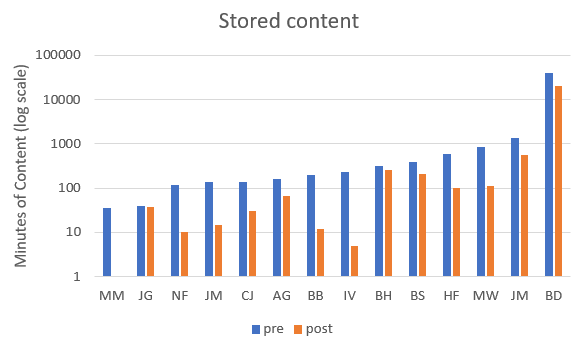
My horrible addiction to saving to Pocket (which was a big part of the inspiration for this project) means that my saves eclipse everyone else’s. So, now that everyone is comfortable reading log graphs, the above log graph says it all.
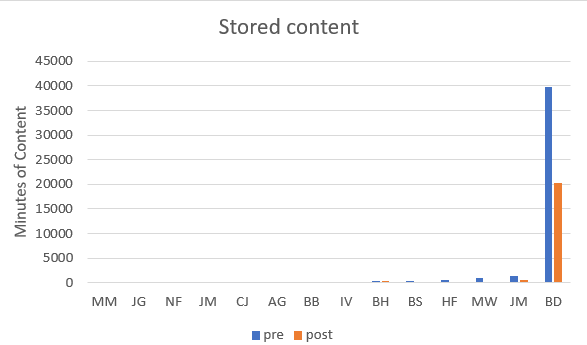
(This is the graph above with a linear scale)
Search and Tags
The feature that I released yesterday is about giving you some editorial control beyond just length. I tweeted about it here, and if you want to hear the latest, follow @WaldenPondZine on the twitters.
WaldenPond on Twitter
If you’ve ever wanted to make a zine full of articles about cats, then we’ve got you covered. There’s a new feature on the editorial page that lets you add tags and search terms that’ll bump articles to the front of the queue.
This won’t work if you’ve only got 120 minutes of content in your Pocket, but if you’ve got a boatload of articles, then you can steer your copy for that month in a particular direction. The descriptions are pretty self explanatory, so check it out and see how you go.
You could use this to make a reader for a particular subject by tagging all the articles you save about it. For example, if you wanted all the Stratechery emails as a reader, find the open in browser link and then right click it, and hit Save to Pocket, and add a tag. Then add that tag to the Tag includer box. The algo will stack your edition full of that tag before it goes off into the rest of your Pocket.
Anyway, this is probably too much information, so go about your business! Thanks for reading.
Let me know if you have any other ideas, it’s much more satisfying to build things for other people.