After the read
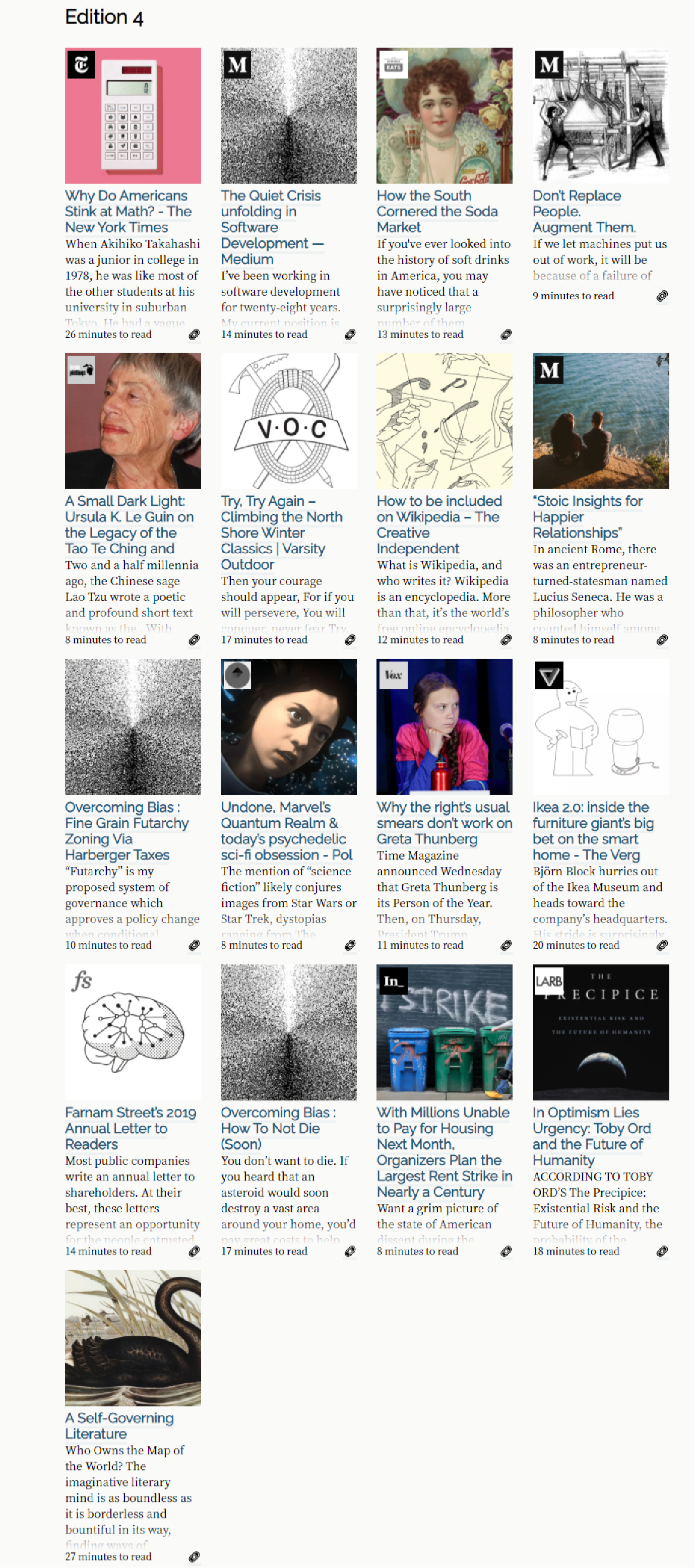
Summary: Once you’ve finished reading your edition, you can mark your articles as read. That’s pretty helpful!
You’ve sat with a nice cup of tea and your edition of Walden Pond, and you’ve read a few fascinating articles. Now what?
Because WP uses Pocket to gather up the articles, it makes sense to use Pocket’s tools to manage your reading. It’s worth noting that none of this is mandatory, so if you can’t be bothered with this, it’ll be no different at all. If you do do some of this, you might find that your life gets a bit better? ¯\_(ツ)_/¯
The history Page
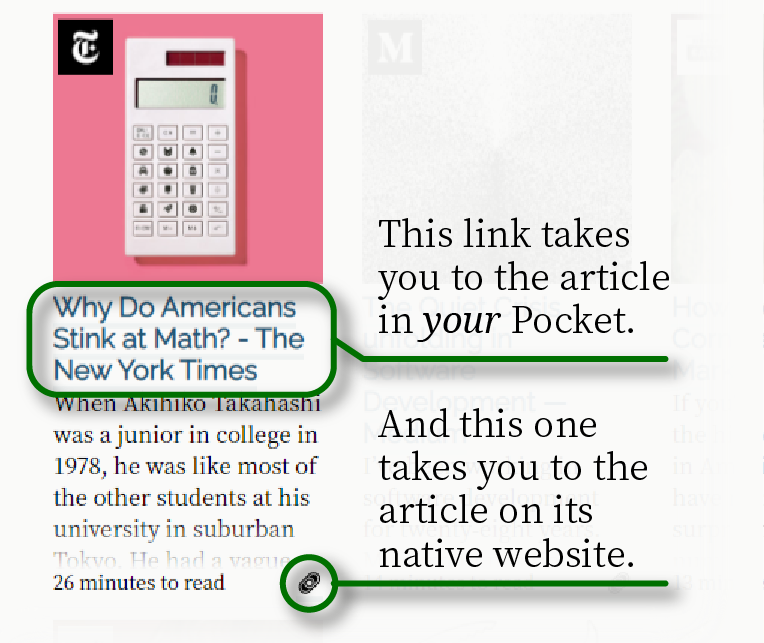
There’s a whole page that’s dedicated to the articles that have been in your editions. Imagine you’re in your library, on a deep-green, velvet chaise, and you’re trying to remember which edition that article was in—you can go to your history page and see.
Each article has two links, one under the title, and one under the 🔗 icon. The 🔗 takes you to the source website, and the title takes you to the article in Pocket.
After reading, in Pocket
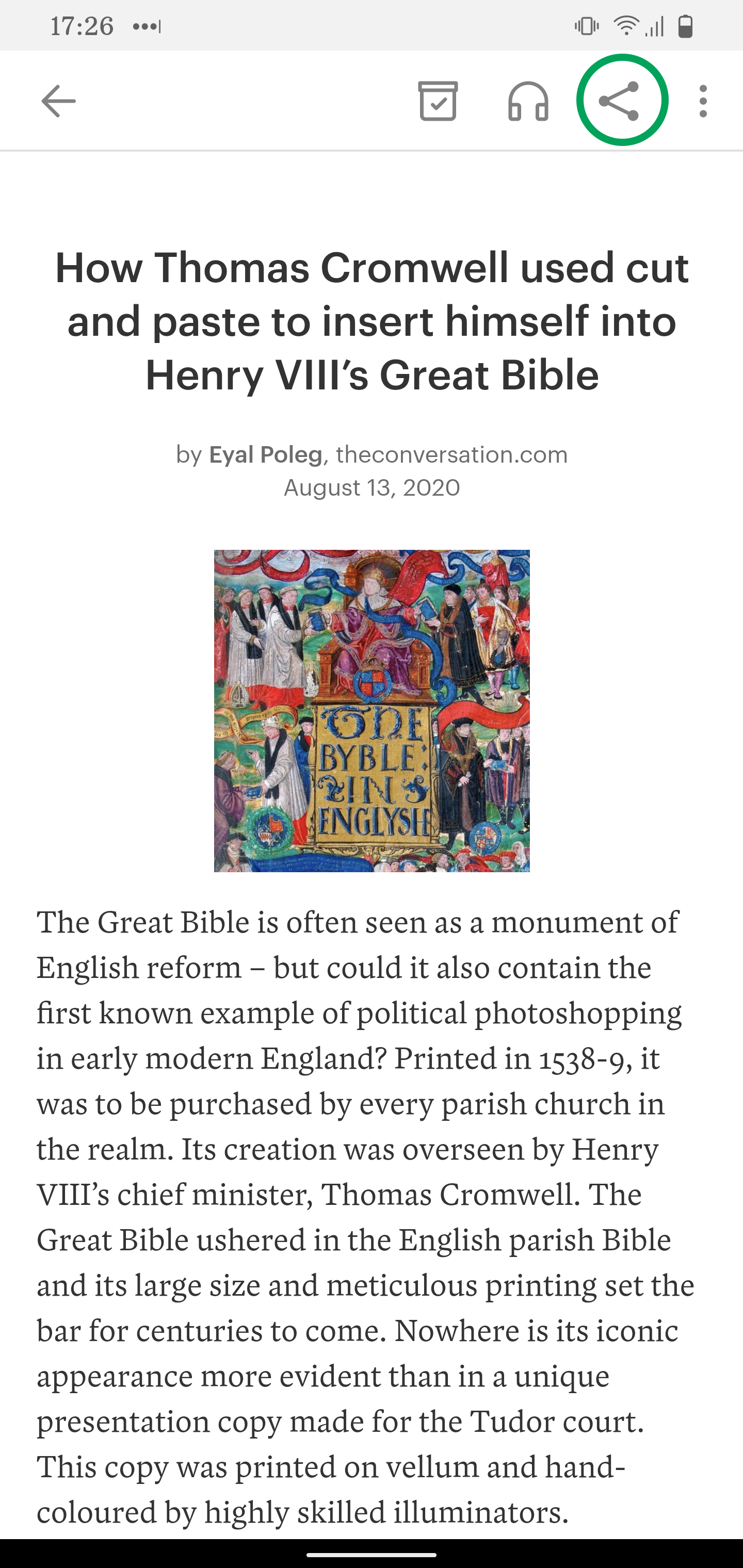
Once you’re there you can do lots of Pockety things. E.g. Since reading The Mirror and the Light, I’ve been looking for articles about Thomas Cromwell. So when I’ve finished it I can click the share icon:
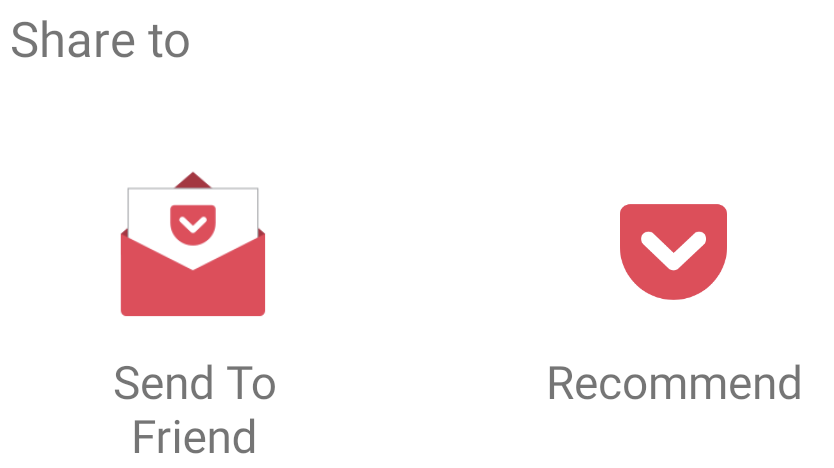
Then I can either:
- Share the article with a friend.
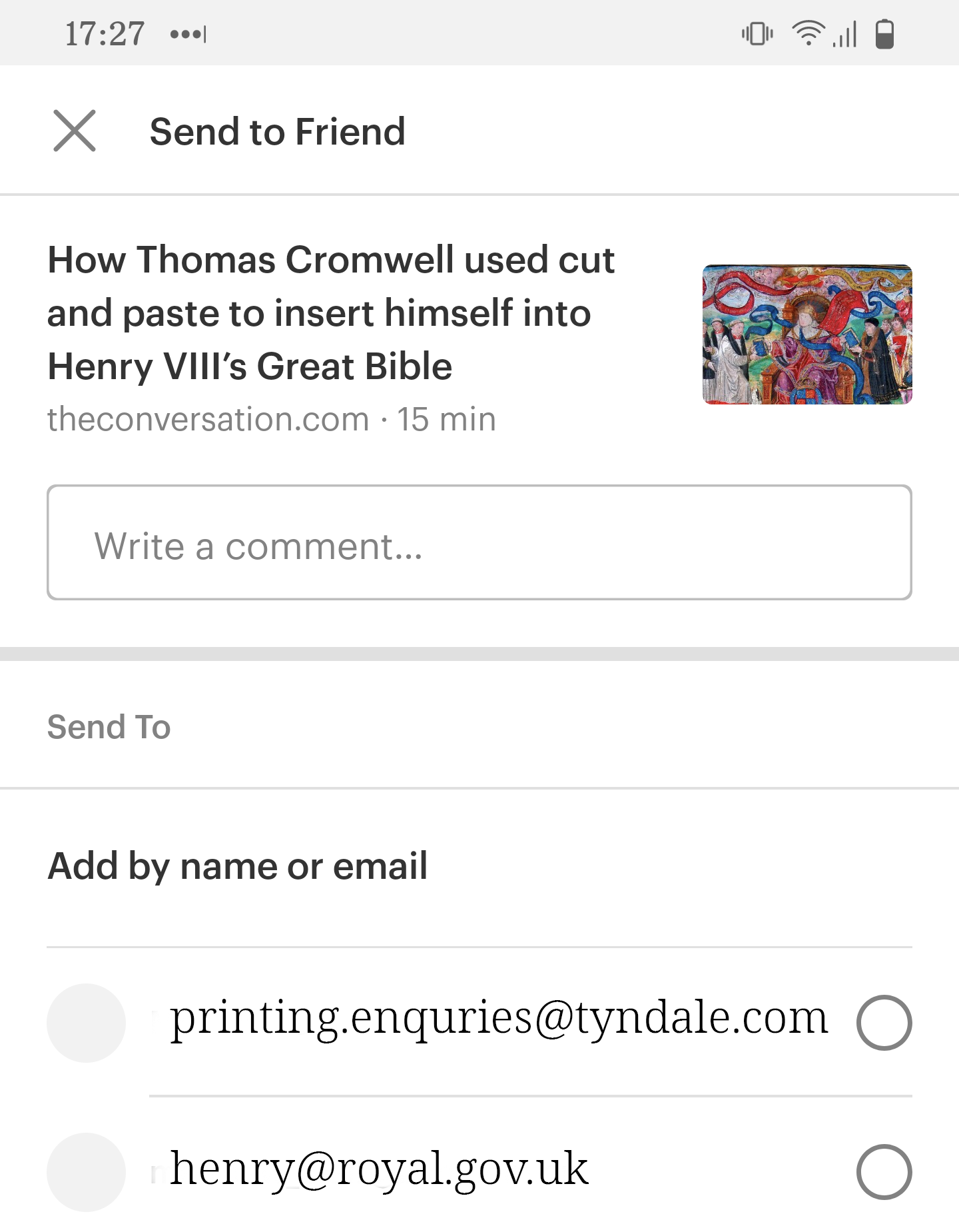
It’s unusual that I read an article and don’t think of at least one person who’d like to read it as well.
- You can share it with everyone.
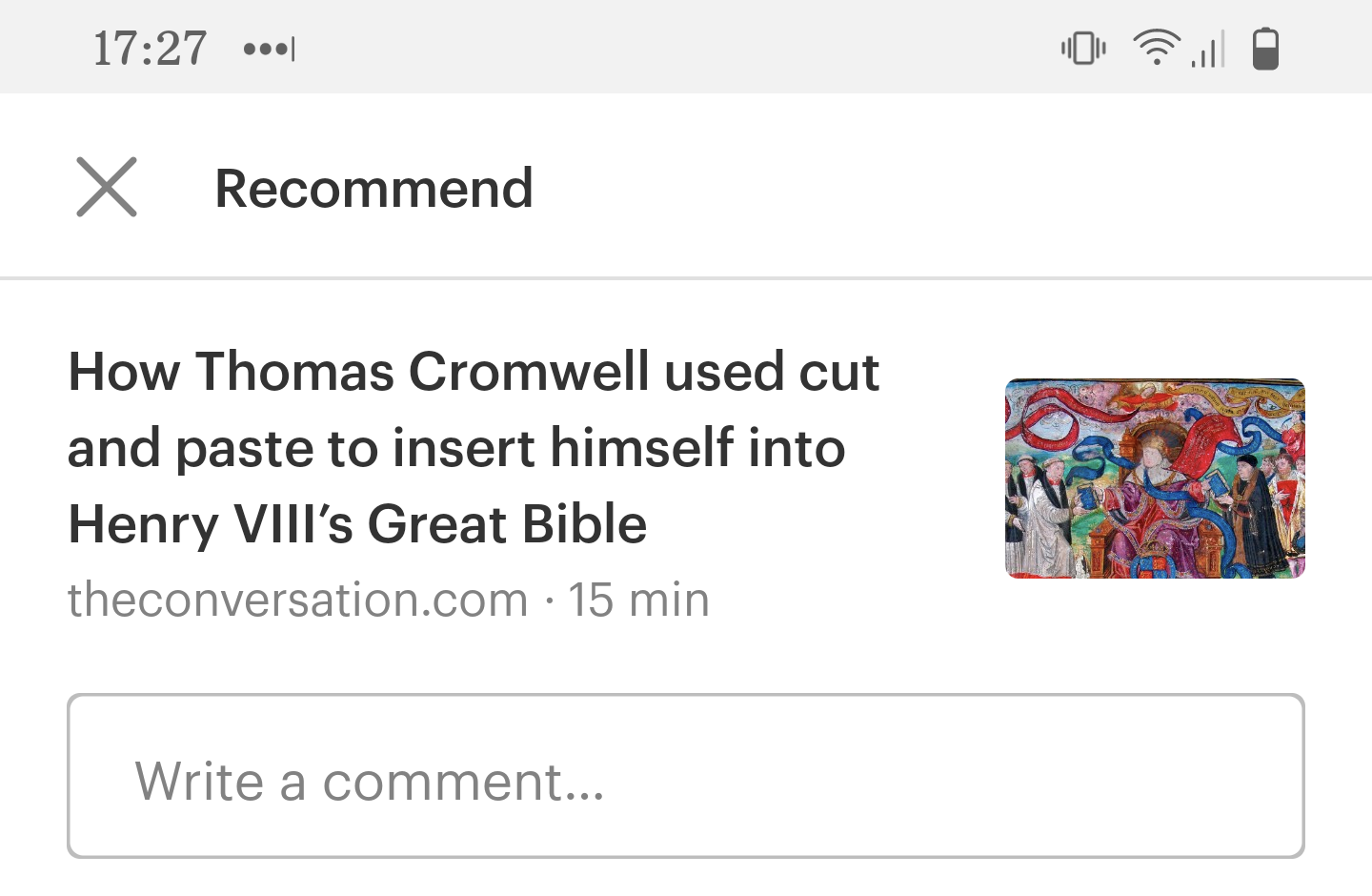
Pocket isn’t very good at promoting your recommendations, but if you’ve got followers then they’ll see what you’ve said. I really like seeing what people have recommended.
- You can mark it as read/archived.

That takes it out of your main list, and also out of the running for us picking it for your next edition.1
There’s also highlighting and sharing to twitter and all kinds of other stuff, but that’ll do for now!
-
We keep a list of what you’ve had before, but it makes a lot of things easier if you mark your articles as read. The editorial page goes straight to pocket so that you have the latest information, but that pulls the list of unread that pocket sends, which until you have marked it, still has all the articles in your editions. ↩