How to change the length of your edition
It’s pretty easy to change how long your edition of Walden Pond is. You can even pause your subscription.
Life moves pretty fast. If you don’t stop and look around once in a while, you could miss it
Everyone’s circumstances change, usually pretty frequently. So if you know you’ve got a bit of cabin time coming up, and you want a longer edition, or you’re about to go into intense crunch time, and want a shorter edition, or even to pause for a while, you can go to the payment details page and change your edition length, or pause your subscription.
This is also how you get to the secret menu which so you can get all the lengths. I’d like to claim that it’s some kind of clever marketing hack, but it’s just that I haven’t updated the rest of the site. Through this magic button, you can now get a 1, 2, 4, 8, 10 or 12 hour edition.
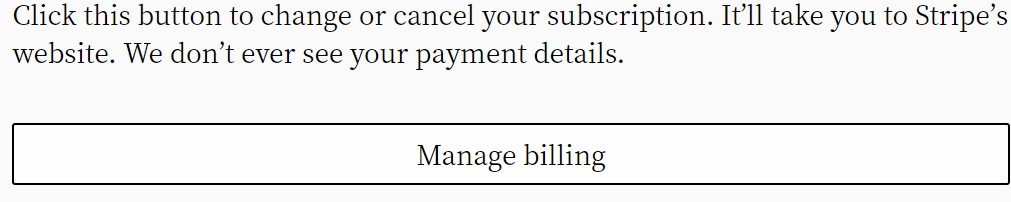
It’ll take you to a page hosted by the geniuses at Stripe, where you can click Update plan.
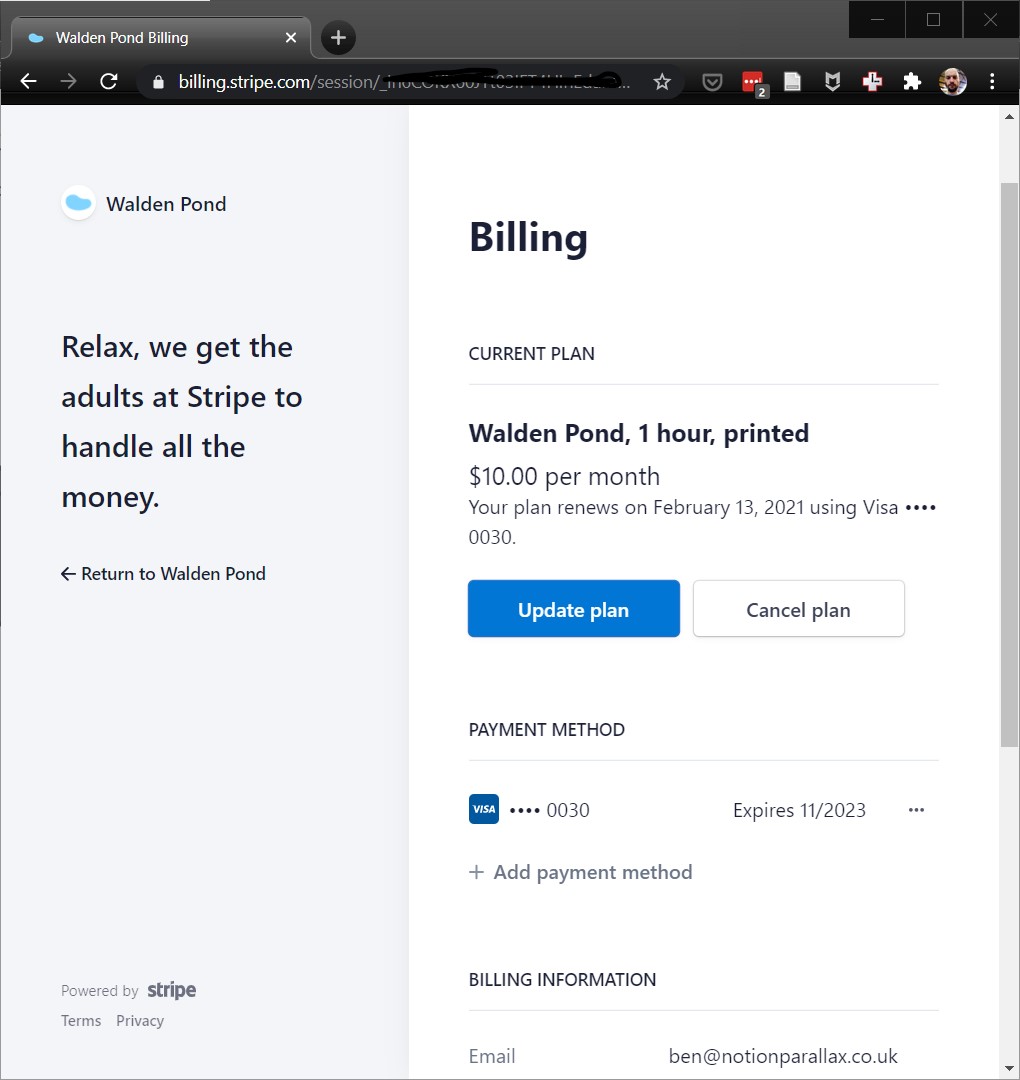
and you’ll get this list of options:
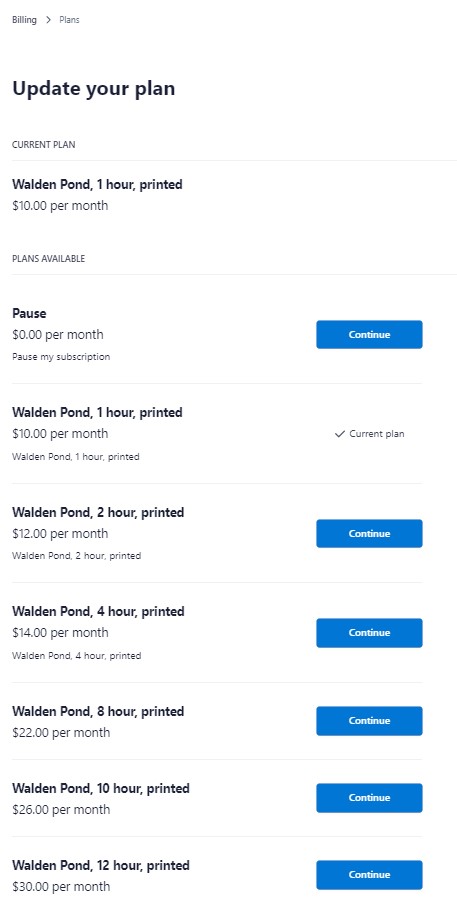
and you can pick the new length that you’d like.
If you pick Pause, it’ll set your subscription to 0 minutes and you’ll pay $0 until you put that number back up again.
Then you Continue and everything happens exactly as yo expect it to!
If you’re doing this very close to the print date, probably between the 10th and the 17th, then it might be worth sending me a quick note to warn me and check that I’ve collected the change.