How to Walden Pond
The Walden Pond ‘zine uses Pocket to take content that you’ve saved to read later, and prints it for you to read offline. If you don’t use Pocket1, then this article is for you!
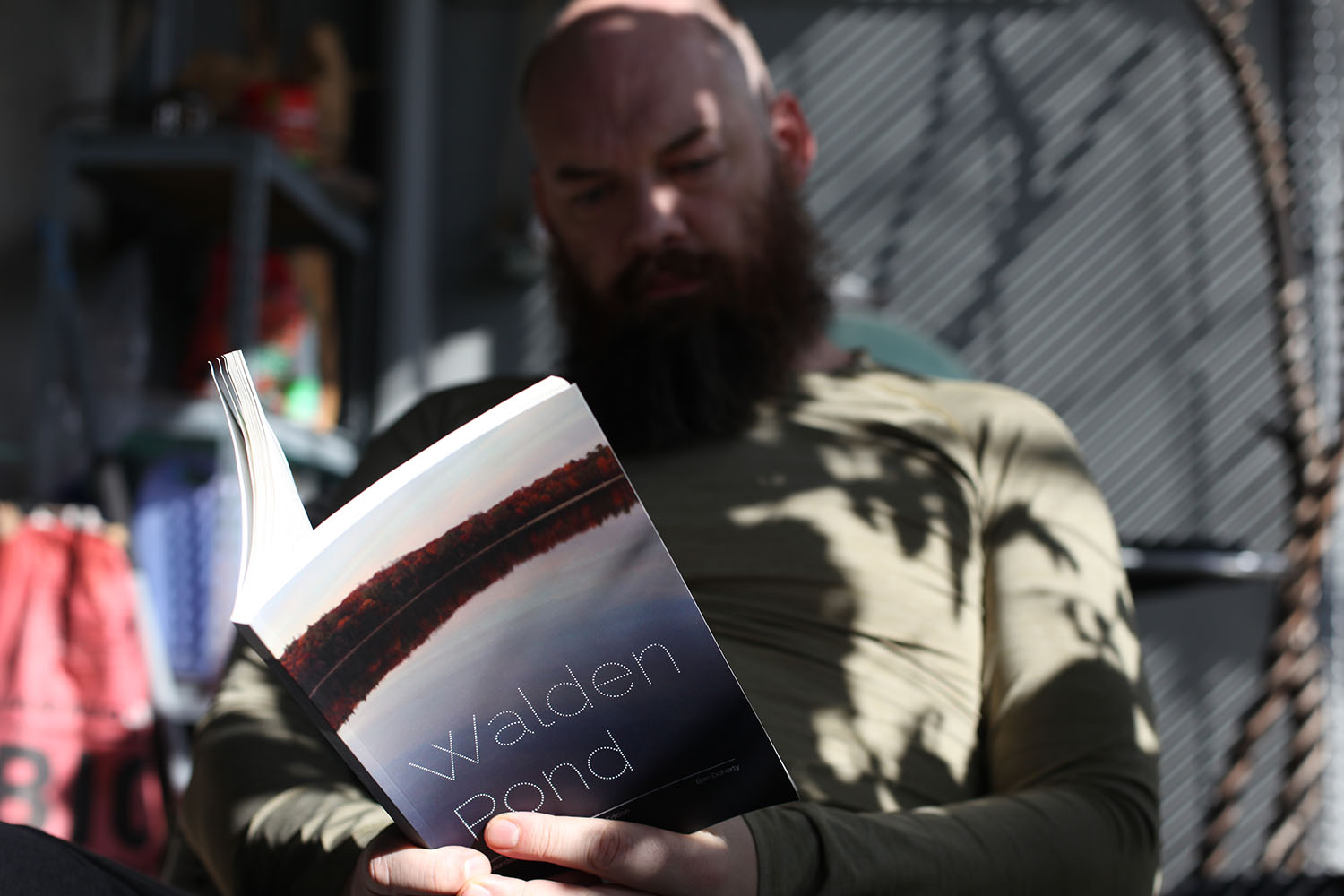
There are a lot of interesting articles online, and so little spare attention to read them. The Walden Pond zine is my way of fixing that.
What is Pocket?
Pocket2 is an app that saves articles for you to read later.
You can save articles in any language, from almost any website.
Why does Walden Pond need Pocket?
Pocket is very good at pulling the best part of a website and leaving behind the boring parts like the adverts.
While you’re signing up, you give Walden Pond the keys to read from your Pocket account. The genius robots can then curate an edition from your content.
OK, I’m convinced, how do I start?
First thing to do is sign up to Pocket: getpocket.com
Then get the Pocket browser extension 💻 ( Chrome, Firefox, Safari, Edge ) and the mobile app ( Android 🤖/ iOS 🍏 ) because that will make saving articles a breeze.

You can save from the browser by clicking the save to Pocket icon. That’s it, you can do something else and come back to read the article later.
Often when I’m working, I come across interesting articles, but if I read them right away, I’ll never get anything done. If I leave the tab open, I have hundreds of tabs. Bookmarks don’t work for me, so I need a place to save the article.
I read the first paragraph, and if it’s good, I’ll save it, and then get on with my day.
How does it get from Pocket to my magazine?
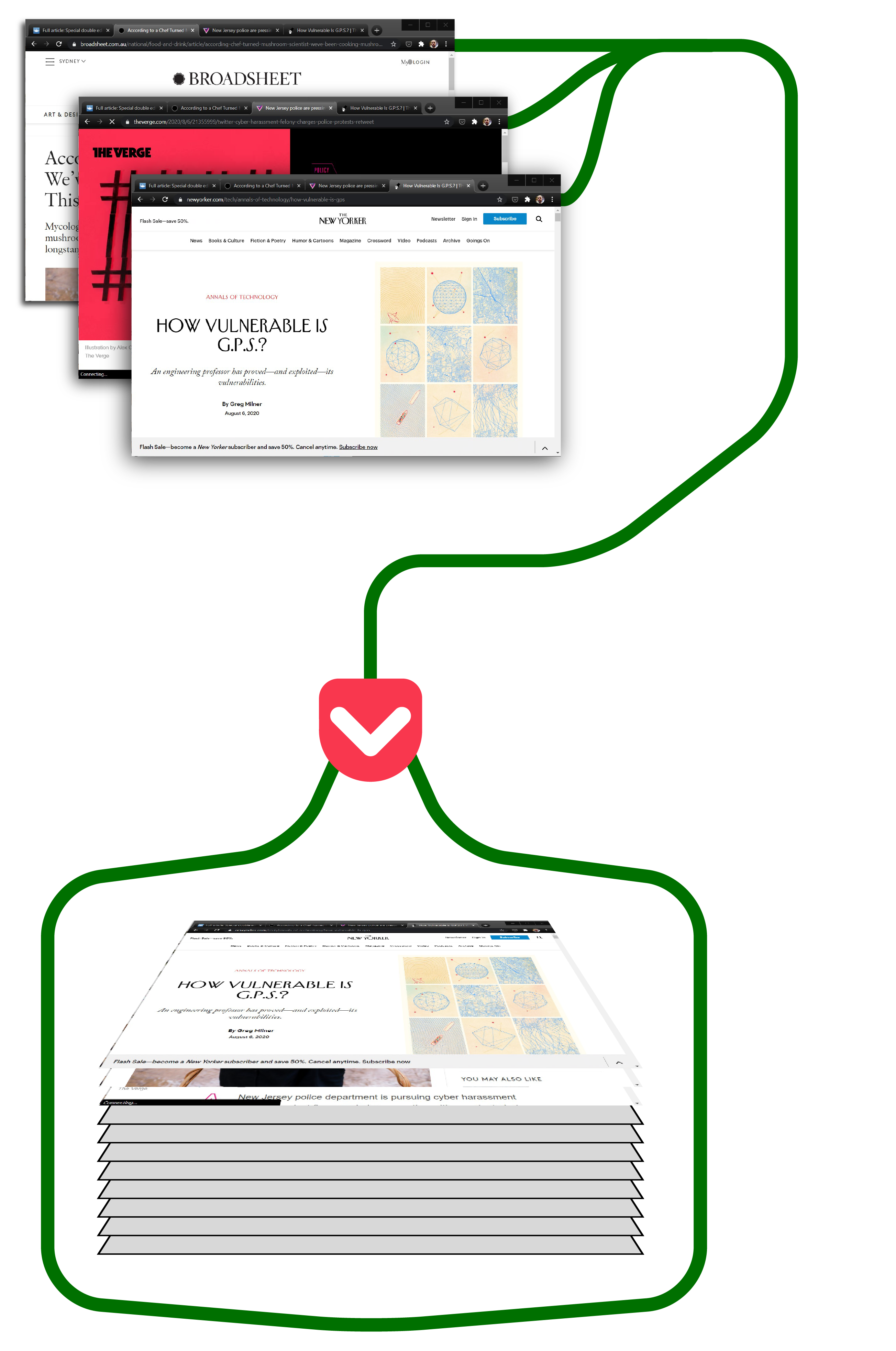
Content flows from your browser—or wherever you are reading—to Pocket.
That means that I have loads of articles that I already know that I’m interested in, all stored away in my Pocket. I can dip in and find interesting articles whenever I want. I’ll often read short ones when I’m waiting for the train, but it’s hard to get into a 35 minute article when you are trying to read it in five minute chunks.
That’s where Walden Pond is useful. We take a certain amount of reading out of your pocket every month and make it into a magazine. Then you get 1, 2 or 4 hours of hard-copy reading in the post.
There’s more you can do to control how we choose your articles, and that’s all described in this post about the editorial page.
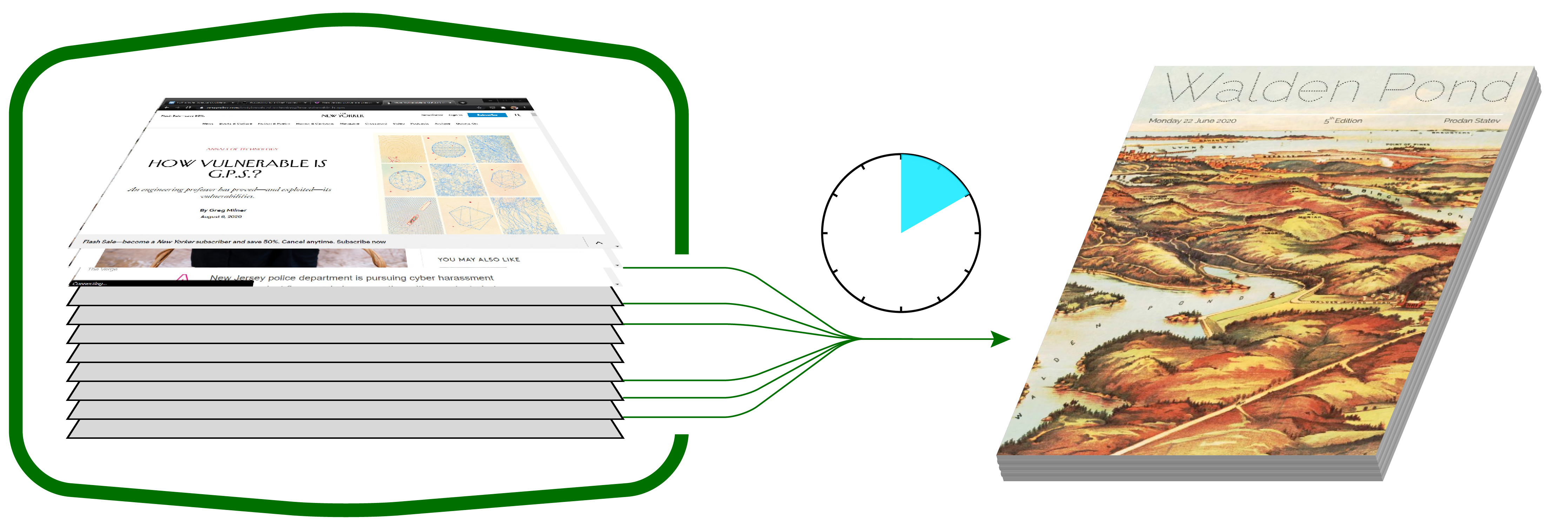
Every month we pull enough articles3 to fill your edition with content that you have already signalled that you are interested in.